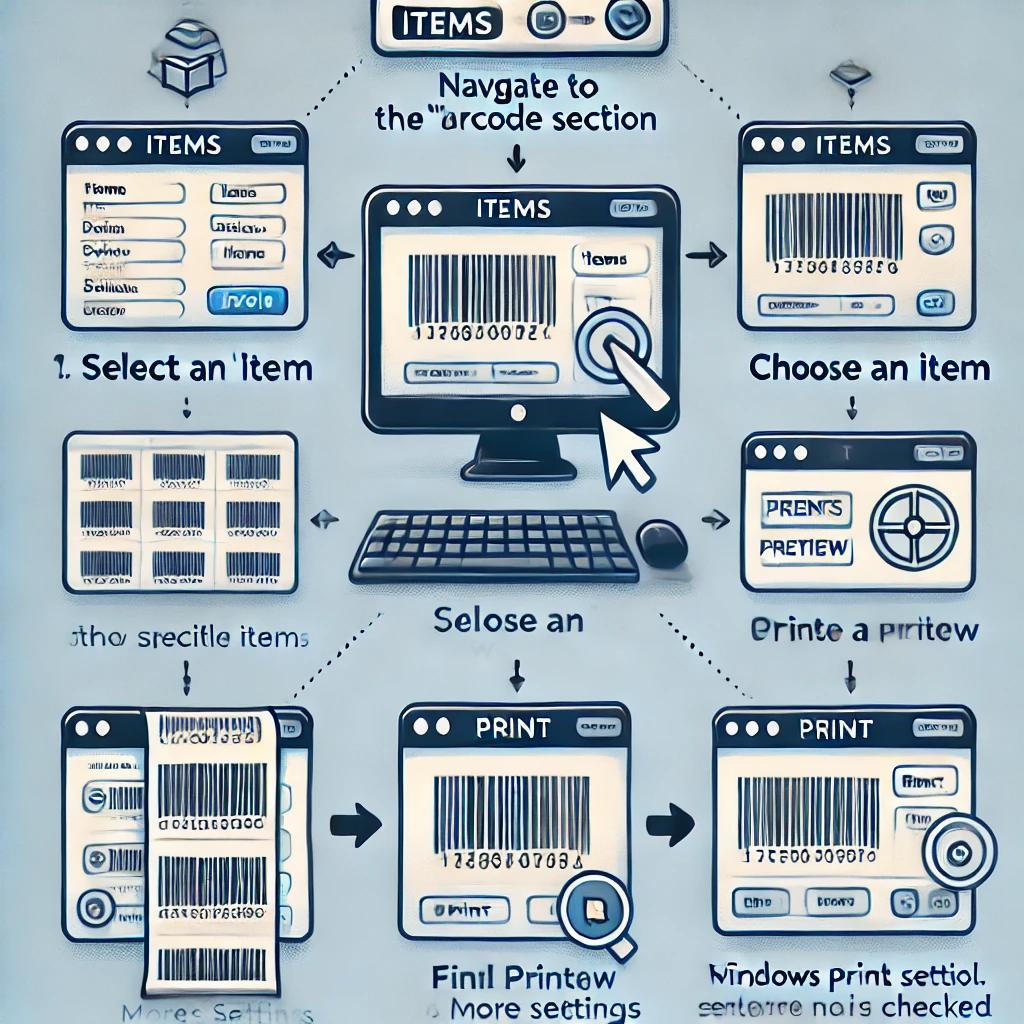
In the inventory system the option to print the bar codes of specific items has been enabled. Next, the way in how this functionality should be used will be shown.
1. Items section:
It must be placed in the items section, which is as follows:
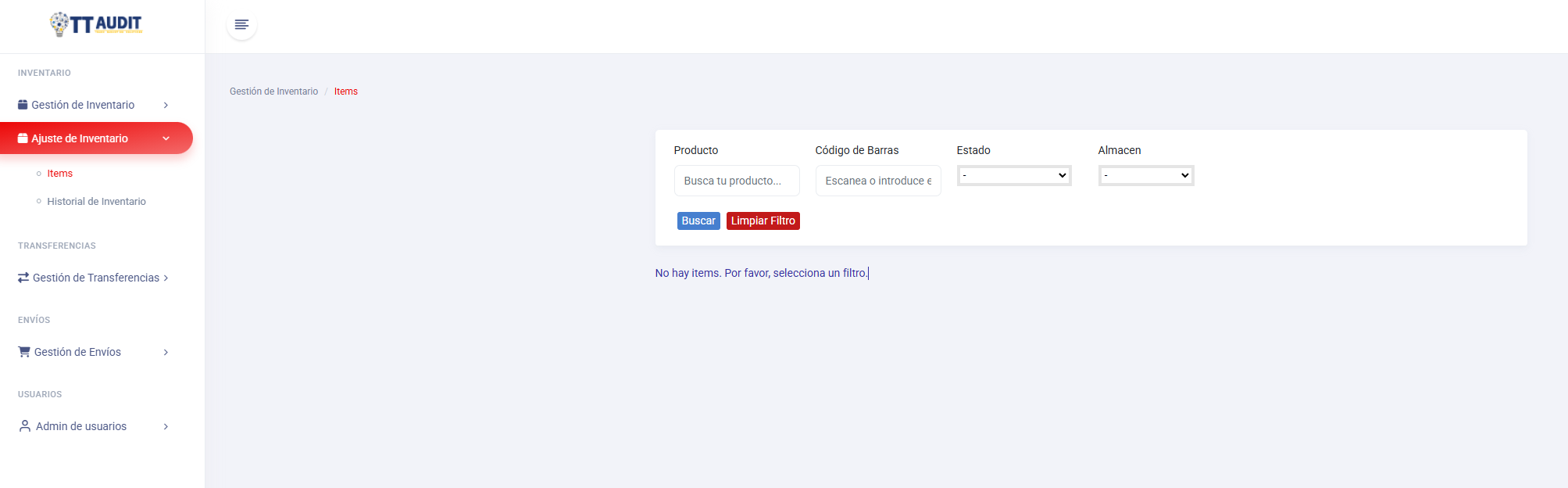
Select a filter so that items with these features are displayed on the screen as follows
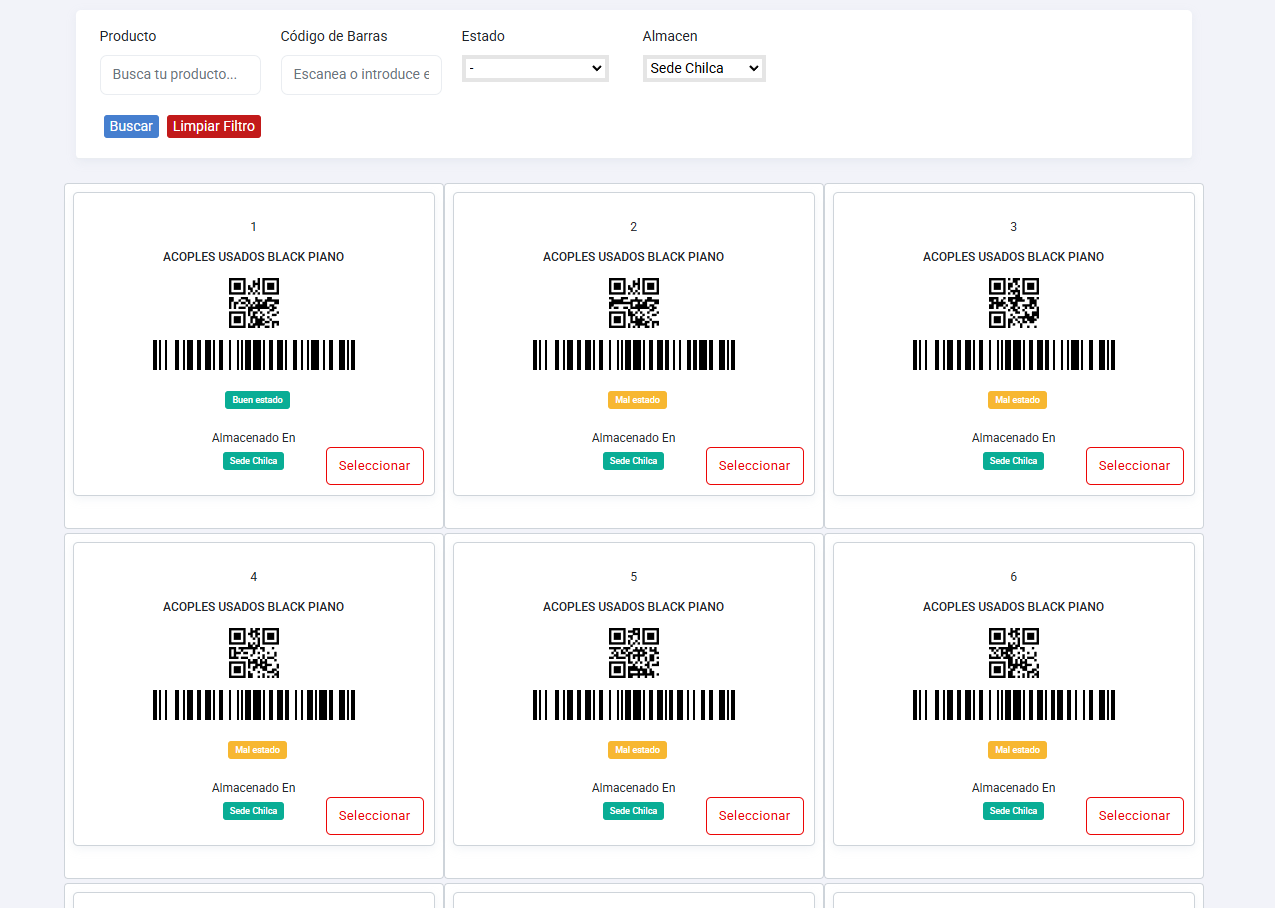
2. Items selection:
Press the “Select” button to obtain a specific item, the item will be shaded to indicate that it has been satisfactorily selected
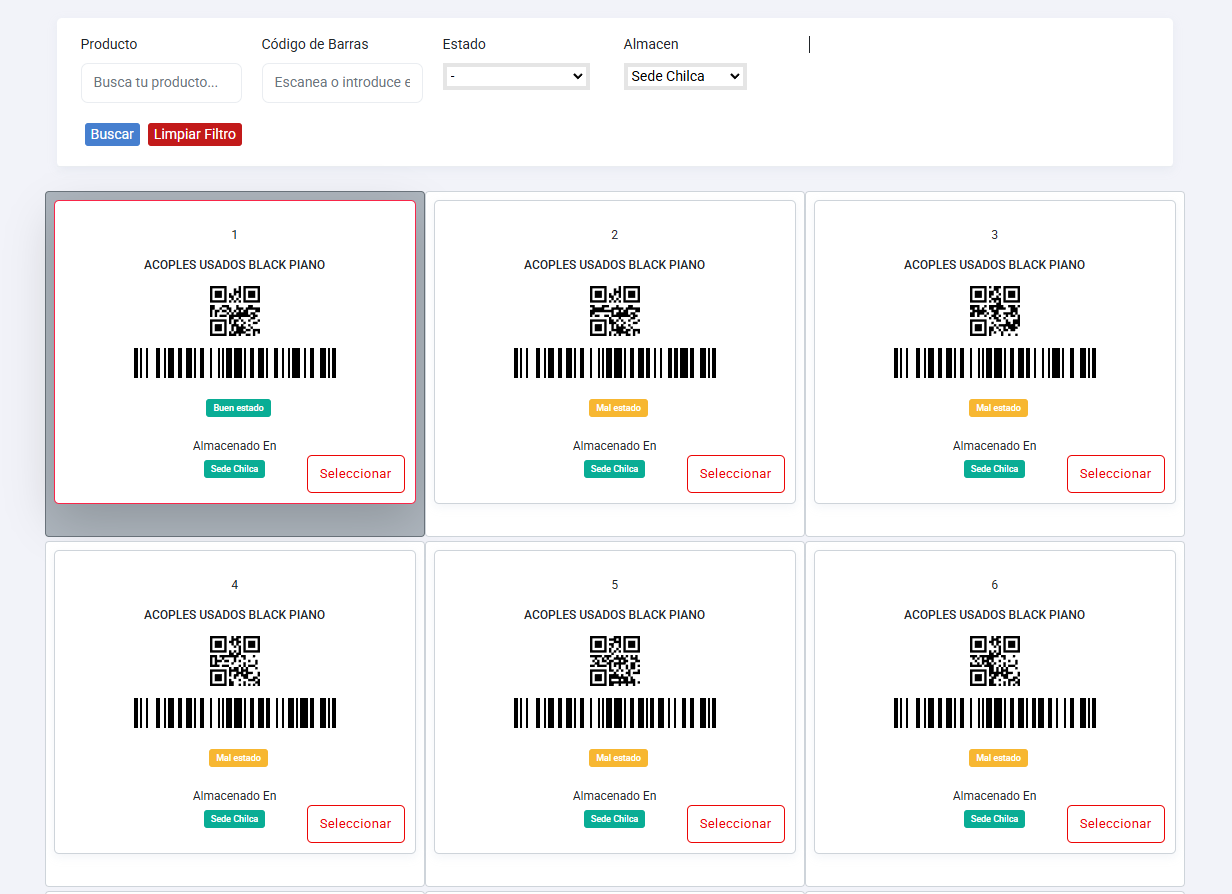
3. Item printing:
By selecting at least one item, two options will be enabled: delete and print.
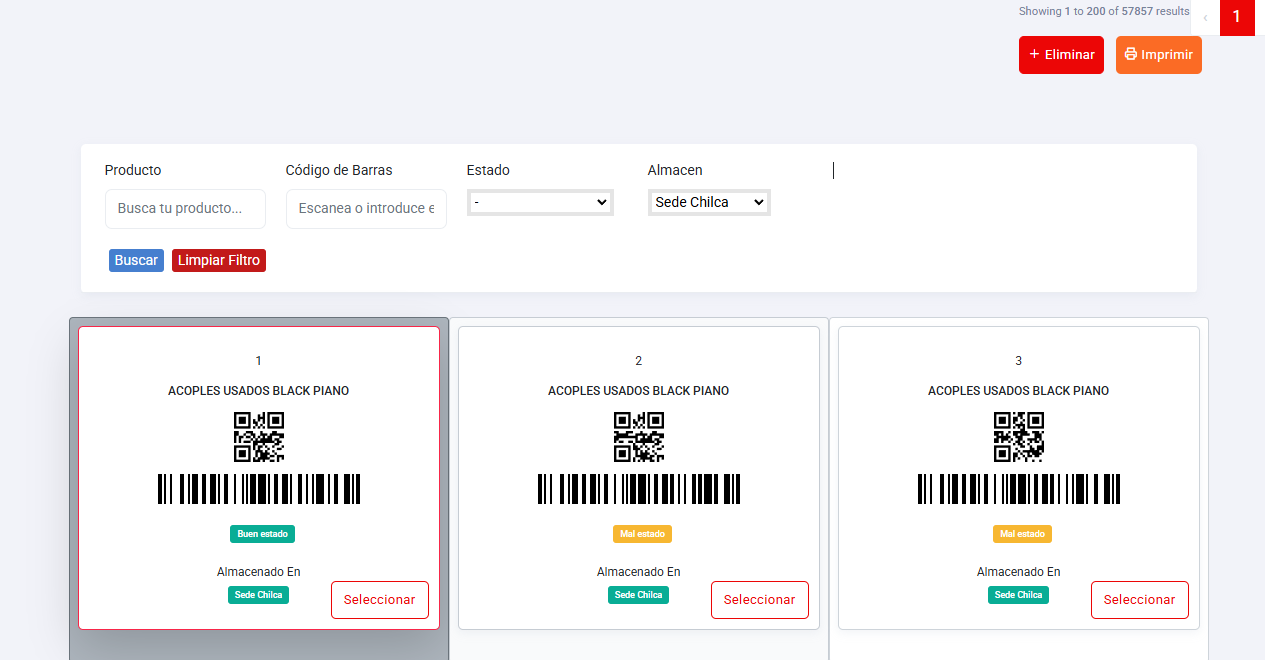
In this case, what is sought is the impression of the item, therefore, you must press on the print button.
By pressing the print button, a preview of the selected items will open

The print button that comes out in that preview is clicking, which will open the Windows print window.
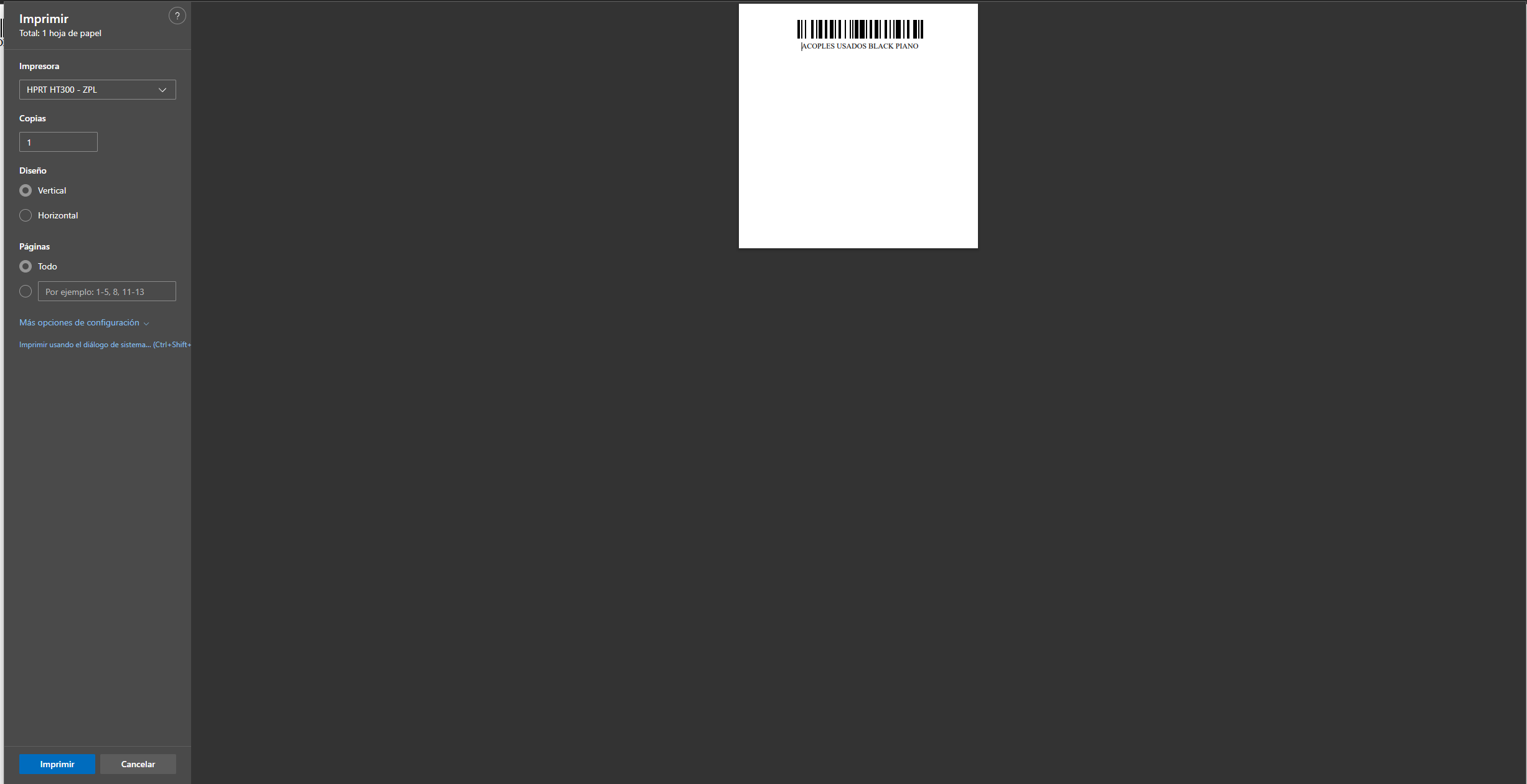
The last thing to do is ensure is that by clicking on more configuration options, this option has enabled
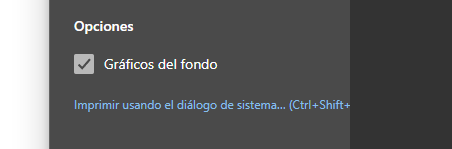
When verifying this, the impression will be correctly and without any problem.

Anthony Jossue Ramirez Flores
Member of DataServicios, a company specialized in the development of applications for the Android platform and web applications with PHP, Laravel, and Zend Framework.
View All Posts >

No comments yet. Be the first to comment!