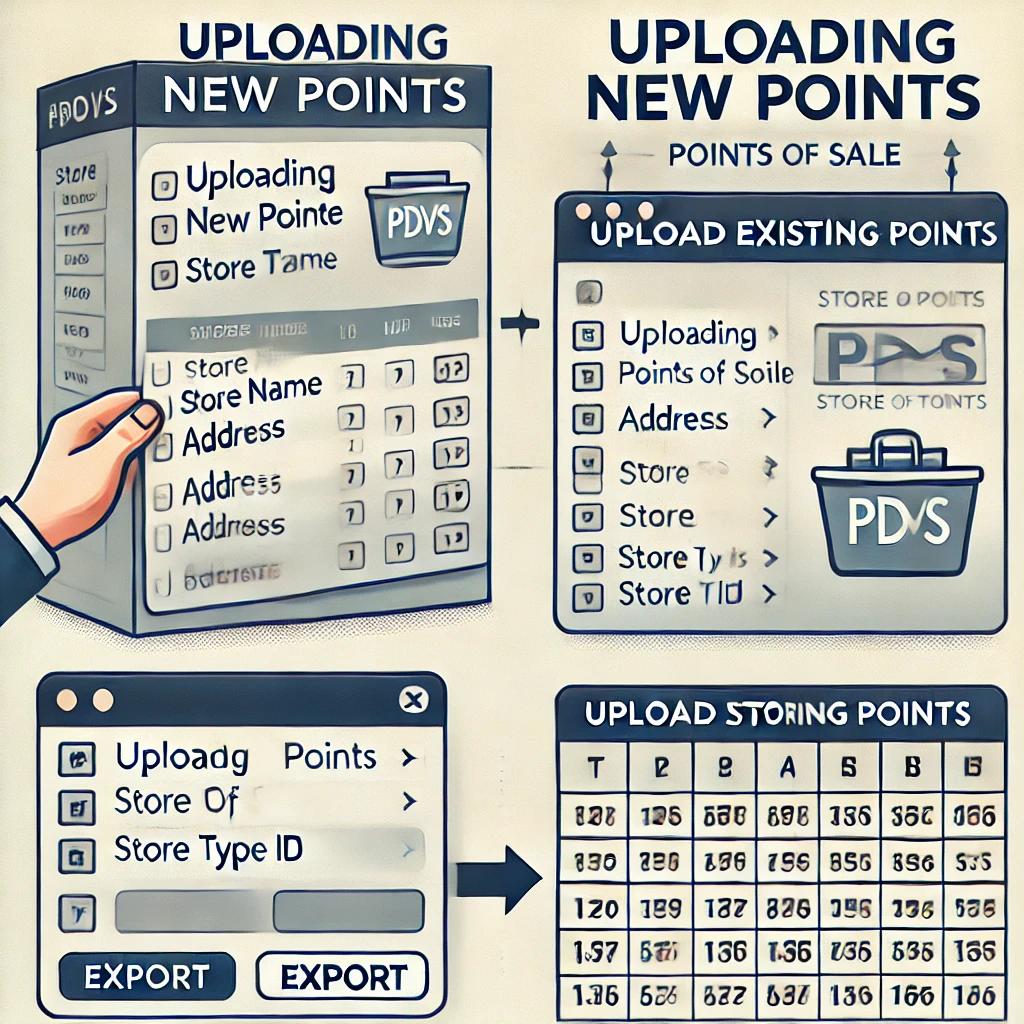
The TTAudit website allows the upload of points of sale to existing campaigns in the system. This manual will specify how the Excel files should be uploaded for the correct upload of POS's.
1. Upload New Points:
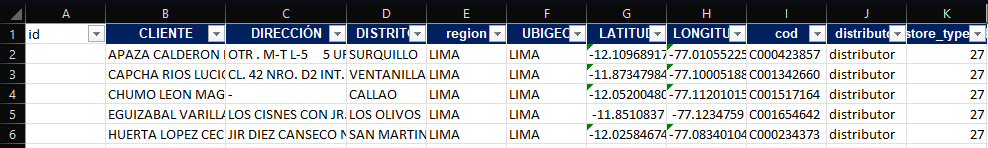
This would be the way in which new points should be uploaded to a campaign that is active in the system.
2. Upload existing points:
To upload existing points, the following format must be taken into account
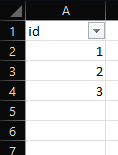
The ids of the existing stores must be placed in column A, in that way and with that header.
IMPORTANT: The store_type_id are available in the same section where new or existing points will be uploaded
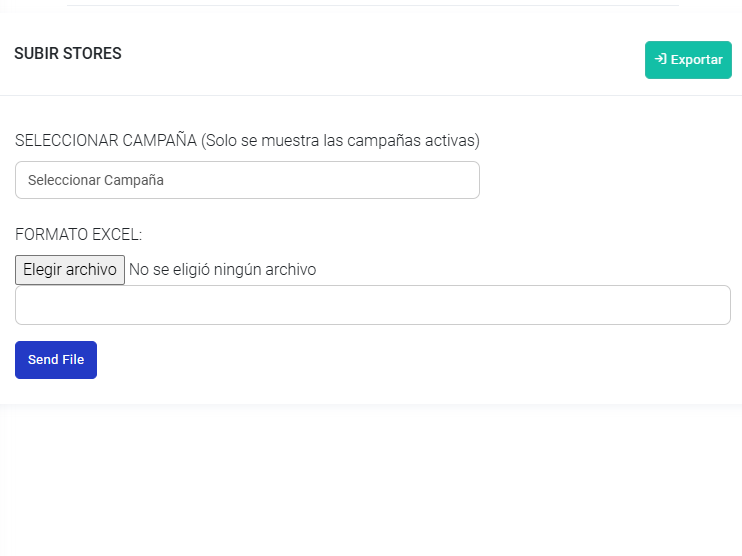
When you click on export, an excel file will be downloaded where all the IDs for each type of store will be.

Anthony Jossue Ramirez Flores
Member of DataServicios, a company specialized in the development of applications for the Android platform and web applications with PHP, Laravel, and Zend Framework.
View All Posts >

No comments yet. Be the first to comment!